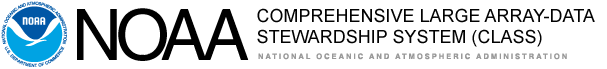FTPS Instructions
For assistance please send an email to: class.help@noaa.gov
To authenticate and download from CLASS via FTPS, there are several methods to choose from:
WinSCP [Windows]
WinSCP is an FTP client available from:
https://winscp.net/eng/download.php
After launching the initial connection window will appear:
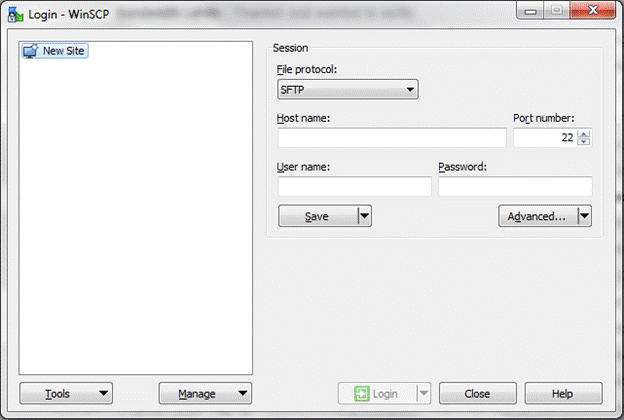
Change/set the following options:
- File Protocol: FTP (Encryption will appear)
- Port number: 990 (defaults to TLS/SSL Implicit encryption)
- Encryption: TLS/SSL Explicit encryption (required)
- Host name: Input the URL provided in the email
- User name: Input your user name
- Password: Input your password
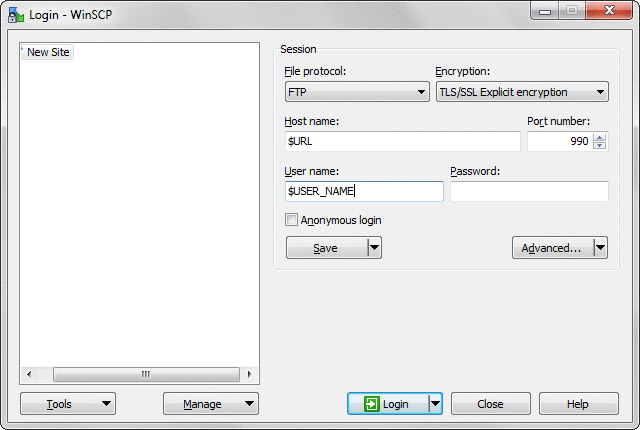
Once these parameters are set correctly, click the Login button.
After connecting, navigate to the download folder specified in the order email.
Curl [Linux]:
The curl program is a command line tool that is available for Linux.
It can be installed and used on Windows system, but that is out of scope for this tutorial.
In general, the curl package is available in the Linux repository.
Additional information and documentation can be found at:
http://curl.haxx.se/
The curl program is run from the command line. The general syntax to connect to CLASS include:
To put a file:
curl -v -k ftp://$USER_NAME:$PASSWORD@$URL:990/$FULL_REMOTE_PATH --tlsv1 --ftp-ssl-control --ftp-skip-pasv-ip -T $FULL_LOCAL_PATH
To list the contents:
curl -v -k ftp://$USER_NAME:$PASSWORD@$URL:990/$FULL_REMOTE_PATH --tlsv1 --ftp-ssl-control --ftp-skip-pasv-ip -l
To get a file:
curl -v -k ftp://$USER_NAME:$PASSWORD@$URL:990/$FULL_REMOTE_PATH --tlsv1 --ftp-ssl-control --ftp-skip-pasv-ip -o $FULL_LOCAL_PATH
To use these examples, replace the following:
- $USER_NAME: The account name you use to pick up orders.
- $PASSWORD: Password for the account.
- $FULL_REMOTE_PATH: The remote path on the server.
- $FULL_LOCAL_PATH: The path on the client system.
- $URL: Input the URL provided in the email
machine $URL login $USER_NAME password $PASSWORD
Then the curl command would need modified to the following with an additional -n to tell it to use the .netrc file:
curl -k ftp://$URL:990 --tlsv1 --ftp-ssl-control --ftp-skip-pasv-ip -l -n